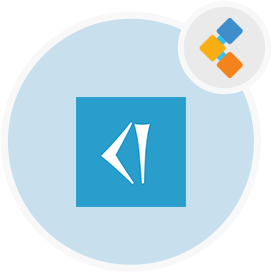
Cyrus IMAP Transactional Email Service
On-Premise open-source email, contacts, and calendar server
Cyrus IMAP Mail Server is an open-source email, contacts, and calendar server for large setups with a large set of options and third-party integrations
Overview
Cyrus IMAP Mail Server is a 100% free and open-source email server. Its project for a highly scalable enterprise mail system. The application is developed in the C programming language, and source code is available on Github and you can extend the features by cloning the repository.
Cyrus is a rich configurable open-source email server, which offers a large set of options for third-party integrations. It is recommended for enterprises that offer email services to their customers.
It supports the most common email protocols like IMAP, SMTP, and POP3 as well as NNTP protocol. Cyrus IMAP open-source email server differs from other IMAP server implementations. As it is intended to be run on “secure” servers. The mailbox database is stored in parts of the filesystem that are private to the Cyrus IMAP system and no other user can access that part of the disk.
The private mailbox database design of the Cyrus IMAP gives the server large advantages in efficiency, scalability, and administration. Multiple concurrent read/write connections to the same mailbox are permitted. And this concurrency increases the performance and efficiency big time. The server supports access control lists on mailboxes and storage quotas on mailbox hierarchies. Cyrus IMAP open-source email server provides all of the important functionality any business needs to run its own e-mail server. If you are looking to set up your own email server, then you should definitely check Cyrus IMAP Open Source Email Server.
System Requirements
Cyrus IMAP supports the following platforms
- FreeBSD
- CentOS
- Debian
- Fedora
- Gentoo
- openSUSE
- Red Hat Enterprise Linux
- SUSE Linux
Features
Following are the key features of Cyrus IMAP Open-Source Email Server
- Multiple Security and Authentication Modes
- Advanced Mailbox Management
- Advanced Message Management
- Calendar and Contact (DAV) Collection Management
- Load Management
- Mail Spool Partitions
- Archiving
- Quota Management
- Shared See State
- Server Side Filtering
- Virtual Domains
- SQL Authentication
Installation
The first place to start with a new installation of Cyrus IMAP is with your OS distribution of choice and their packaging, where available. In this tutorial, we’ll explain for CentOS Distribution.
To install the version of Cyrus IMAP that comes with the operating system, issue the following command:
$ yum install cyrus-imapd cyrus-sasl cyrus-sasl-plain
Next, set a password for the default administrative user “cyrus”
$ passwd cyru
Changing password for user cyrus.
New password:
Retype new password:
passwd: all authentication tokens updated successfully.s
Start and configure to start when the system boots, the saslauthd service
$ service saslauthd start
Starting sasluathd:
$ chkconfig sasluathd on
You should now be able to authenticate against sasluathd:
$ testsaslauthd -u cyrus -p YOUR-PASSWORD
Start the service, and ensure the service starts up when the system boots:
$ service cyrus-imapd start
$ chkconfig cyrus-imapd on
You should now be able to login as the cyrus user
$ imtest -t "" -u cyrus -a cyrus localhost
S: * OK [CAPABILITY IMAP4 IMAP4rev1 LITERAL+ ID STARTTLS LOGINDISABLED COMPRESS=DEFLATE] d5ec35c1414a Cyrus IMAP v2.3.16-Fedora-RPM-2.3.16-13.el6_6 server ready
C: S01 STARTTLS
S: S01 OK Begin TLS negotiation now
verify error:num=18:self signed certificate
TLS connection established: TLSv1.2 with cipher DHE-RSA-AES256-GCM-SHA384 (256/256 bits)
C: C01 CAPABILITY
S: * CAPABILITY IMAP4 IMAP4rev1 LITERAL+ ID AUTH=PLAIN SASL-IR COMPRESS=DEFLATE ACL RIGHTS=kxte QUOTA MAILBOX-REFERRALS NAMESPACE UIDPLUS NO_ATOMIC_RENAME UNSELECT CHILDREN MULTIAPPEND BINARY SORT SORT=MODSEQ THREAD=ORDEREDSUBJECT THREAD=REFERENCES ANNOTATEMORE CATENATE CONDSTORE SCAN IDLE LISTEXT LIST-SUBSCRIBED X-NETSCAPE URLAUTH
S: C01 OK Completed
Please enter your password:
C: A01 AUTHENTICATE PLAIN ************
S: A01 OK [CAPABILITY IMAP4 IMAP4rev1 LITERAL+ ID LOGINDISABLED COMPRESS=DEFLATE ACL RIGHTS=kxte QUOTA MAILBOX-REFERRALS NAMESPACE UIDPLUS NO_ATOMIC_RENAME UNSELECT CHILDREN MULTIAPPEND BINARY SORT SORT=MODSEQ THREAD=ORDEREDSUBJECT THREAD=REFERENCES ANNOTATEMORE CATENATE CONDSTORE SCAN IDLE LISTEXT LIST-SUBSCRIBED X-NETSCAPE URLAUTH] Success (tls protection)
Authenticated.
Security strength factor: 256
. LIST "" "*"
. OK Completed (0.000 secs 1 calls)
C: Q01 LOGOUT
* BYE LOGOUT received
Q01 OK Completed
Connection closed.
