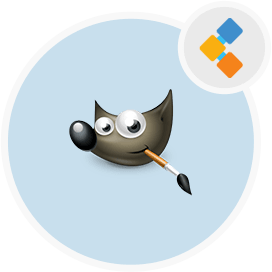
GIMP Free Photo Editing Software
A Powerful, Cross Platform & Open Source Photo Editor
GIMP is an easy to use, free to download image editor that can be used by graphic designers, developers, photographers and illustrators to enhance images.
Overview
As free and open source photo editor, the GNU Image Manipulation Program aka GIMP is a useful and powerful tool for photo manipulation and editing. Not only is it compatible with multiple languages like Python, C++, Perl, Scheme and more but you can also integrate into your photography workflow alongside other applications like Scribus, Inkscape and SwatchBooker.
Furthermore, as a free image editing software, GIMP allows developers to extend the capability and usability of the image editor with third party plugins and customizing scripts for further use. One of the main features of GIMP is its virtual file system that allows users to load and save files from different remote locations using HTPP, FTP, and SMB protocols.
GIMP has a customizable interface that is easy to understand and navigate, while providing versatile image manipulation features. With GIMP photo retouching, image composition and authoring becomes simple and easy to accomplish, however in order to use the open source image editor you can download it on Windows, Mac OS, Linux and GNU.
System Requirements
While installing GIMP for Ubuntu make sure you have the following system requirements:
- Ubuntu 18.04
- A non-root user with sudo permissions
Features
Here are some good to know features of GIMP:
- When it comes to photo enhancement features, GIMP allows users to fix any imperfections they find in their images with different fixes for faults like Perspective distortion, Barrel distortion etc.
- With GIMP you can easily correct the color saturation, brightness, contrast and more, while activating the Corrective mode or fixing a photo’s color composition by applying the Vignette filter.
- One of the main features of GIMP is its ability to digitally retouch images by removing any unnecessary details with tools such as Clone and Heal.
- GIMP provides support for many input devices such as USBs, tablets, MIDI controllers and more. It also allows you to bind commonly used GIMP interface actions with device events such as moving a MIDI controller’s slider or rotating a USB wheel. This way you can speed up and automate your workflow.
- You can also produce many graphic design assets such as logos for brands, mockups for mobile apps, user interface for websites and more.
- GIMP provides parametric brushes for digitally painting images and allows the use of 3rd party plugins as well.
Installation
- Open terminal (Ctrl+Alt+T) and run command to add the PPA:
sudo add-apt-repository ppa:otto-kesselgulasch/gimp
- Run following commands in terminal to install GIMP:
sudo apt update
sudo apt install gimp
- This will install GIMP 2.10. If you already have GIMP 2.8, it will be upgraded to GIMP 2.10.
