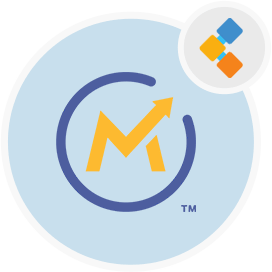
Mautic Marketing Automation Software
Free, Powerful and Reliable Marketing Automation Software
Boost your sales, improve customer retention, enhance lead nurturing and track your marketing activities with open source and robust marketing automation tool.
Overview
Mautic is a free and open source marketing automation software that gives you complete control over your marketing emails, landing pages, workflows and the measures for your marketing activities. It automates the way toward getting and supporting leads created from landing pages and forms, contacts and sends workflow email, instant messages, notifications, social network tracking, and incorporating with your CRM and different software.
It is packed with startling features e.g. lead generation, campaign building, contact segmentation, email builder, A/B testing, page builder, lead nurturing and more. Mautic also supports integration with all the popular social platforms e.g. Facebook, Twitter, LinkedIn. All these incredible features help you to boost the overall customer experience and improve marketing automation for your business.
System Requirements
Mautic is PHP and MySQL / MariaDB based marketing lead generator and campaign builder. It requires following software.
- PHP 7.2.21+
- MySQL 5.5.3+ / MariaDB 10.1+
- Apache 2.4 + / Nginx 1.8 + / Microsoft IIS 7
Features
Following are the key features of Mautic
- Lead generation and contact scoring
- Campaign Building
- Contact segmentation
- Focus items
- Email builder
- Page builder
- Lead nurturing
- A/B testing
- User activity tracking
- Dynamic content for personalization
- Customer retention
- Crucial campaign run
- Saves time
- Works even when you sleep
Installation
Install Mautic on Ubuntu 17.04 LTS with Apache
Install Apache2 on Ubuntu by running the commands below:
sudo apt install apache2
Next, run the commands below to stop, start and enable Apache2 service to always start up with the server boots.
sudo systemctl stop apache2.service
sudo systemctl start apache2.service
sudo systemctl enable apache2.service
Next, need to install database Server, use the following command to install MariaDB server
sudo apt-get update;
sudo apt-get install mariadb-server mariadb-client;
sudo systemctl stop mariadb.service
sudo systemctl start mariadb.service
sudo systemctl enable mariadb.service
mysql_secure_installation;
Once, the database server is installed, use the following command to restart MariaDB server
sudo systemctl restart mariadb.service
Next step is to install PHP 7.3. First make sure your Ubuntu server have the latest packages by running the following command
sudo apt update <br></br> sudo apt upgrade
Next, To install PHP and related modules run the commands below.
sudo apt install php libapache2-mod-php libapache2-mod-php php-common php-mbstring php-xmlrpc php-soap php-gd php-xml php-intl php-tidy php-mysql php-cli php-mcrypt php-ldap php-zip php-curl php-sqlite3
Make the change the following lines below in php.ini file and save.
file_uploads = On
allow_url_fopen = On
memory_limit = 256M
upload_max_filesize = 64M
max_execution_time = 360
date.timezone = America/Chicago
Now, you have installed all the required software and the next step is to login to database server and create Mautic database. Use following command to create database. Change with your database name.
CREATE DATABASE mauticdb;
Create a database user called mauticuser with new password. and granted user full access to the database by running the following commands. Change with your desired database user and with your desired password.
CREATE USER 'mauticuser'@'localhost' IDENTIFIED BY 'new_password_here';
GRANT ALL ON mauticdb.* TO 'mauticuser'@'localhost' IDENTIFIED BY 'user_password_here' WITH GRANT OPTION;
FLUSH PRIVILEGES;
EXIT;
Next, run the commands below to download and extract the downloaded file and move it into a new Mautic root directory.
cd /tmp && wget https://www.mautic.org/download/latest
sudo mkdir /var/www/html/mautic
sudo unzip latest -d /var/www/html/mautic
sudo chown -R www-data:www-data /var/www/html/mautic/
sudo chmod -R 755 /var/www/html/mautic/
Finally, configure Apahce2 site configuration file for Mautic and open your browser navigate to your domain name to start configuration of Mautic . You should see Mautic installation wizard
- Fill the form according to your configuration than press next
- Enter your database configuration and press next
- Now Install
Congrats! You have successfully installed Mautic on Apache
