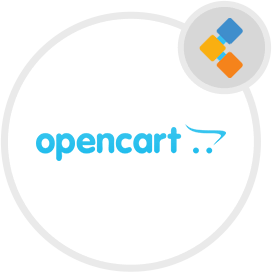
OpenCart Shopping Cart Software
Enhance Business With Free Shopping Cart Solution
Free eCommerce system enables companies to sell products, manage orders, handle payments, shipping, and access reports for automated business management.
Overview
OpenCart is a free shopping cart solution that helps companies to set up their online presence and expand business at a large scale. It’s an easy-to-use multi-store eCommerce software that enables store owners to configure many stores from a single back-end. Store owners can easily configure settings, products, and process orders. It has support for creating countless categories, subcategories, and products. It also allows store owners for creating a loyalty system that gives points to the customers. Store owners can also offer promotions such as discounts, specials, and coupons to attract customers to boost sales. This free eCommerce system has a comprehensive dashboard for administrators. The dashboard offers a quick view of critical indicators such as revenue, customers, products, and many more.
Payment handling is an integral part of the eCommerce business. OpenCart is one of the best open source PHP shopping cart that supports various payment gateways such as Authorize.Net, Amazon Payments, First Data, Klarna, LiqPay, Skrill, PayPal, and SagePay. Also, you can download a number of payment methods from the marketplace. OpenCart supports a number of shipping methods for delivering orders at customers’ doorstep by using shipping methods such as Australia Post, Citylink, FedEx, Parcelforce, Royal Mail, UPS, USPS. Everyone uses mobile devices for contact and online shopping as well. If your site performs well on mobile, you have a decent number of chances to improve sales. Moreover, OpenCart supports responsive themes which accommodate all screen sizes. This free shopping cart solution offers decent SEO features such as page title, meta description, and keywords for boosting organic traffic.
System Requirements
OpenCart is PHP and MySQL based open source shopping cart software. Current requirements for OpenCart include:
- PHP 5.4+
- MySQL 5.0 +
- Web Server (Apache / Nginx)
Features
OpenCart provides all the modern features that you can imagine in top-notch open source shopping cart software. Additionally, It has a wide range of modules and themes that can be used to extend the functionality of your shop. Also, you can develop your own modules and themes or even buy from the marketplace. Further, There are wide range of open source themes are also available. In conclusion, OpenCart is one of the popular open source shopping cart software that supports integration with top merchant services and delivery services. We have listed some of the key features below
- Open Source
- User Management
- Multi-Store
- Options and attributes
- Affiliates
- Discounts, coupons and specials
- Back-up and restore
- Product Reviews and Ratings
- Reward Points
- Multi-currency
- Multi-lingual
- Payment Gateways
- Recurring payments
- Sales reports
- Extensions
- SEO
- Responsive
Installation
Install OpenCart on Ubuntu 16.04 LTS with Nginx
Nginx is the most popular and secure web server. In order to install Nginx, use the following command
sudo apt install nginx
Once the Nginx is install, configure the domain and restart the Nginx by using the following command
sudo service nginx restart
Next, need to install database Server, use the following command to install MySql server
sudo apt-get update; sudo apt-get install mysql-server; mysql_secure_installation
Once, the database server is installed, use the following command to restart MySql server
sudo service mysql restart
Install PHP for processing
sudo apt-get install php-fpm php-mysql
Now, you have installed all the required software and the next step is to login to mysql server and create phplist database. Use following command to create database. Change with your database name.
CREATE DATABASE
Create a database user called "" with new password. and granted user full access to the database by running the following commands. Change with your desired database user and with your desired password.
CREATE USER ''@'localhost' IDENTIFIED BY '';
GRANT ALL ON .* TO ''@'localhost' IDENTIFIED BY '' WITH GRANT OPTION;
FLUSH PRIVILEGES; EXIT;
Run the commands below to download and extract the downloaded file and move it into a OpenCart root directory.
cd /tmp && wget https://github.com/opencart/opencart/releases/download/3.0.3.6/3.0.3.6-OpenCart.zip
unzip 3.0.3.6-OpenCart.zip
sudo mv upload/ /var/www/html/opencart
Configure OpenCart by using below commands.
sudo cp /var/www/html/opencart/config-dist.php /var/www/html/opencart/config.php
sudo cp /var/www/html/opencart/admin/config-dist.php /var/www/html/opencart/admin/config.php
Set correct permissions for OpenCart.
sudo chown -R www-data:www-data /var/www/html/opencart/
sudo chmod -R 755 /var/www/html/opencart/
Create Nginx configuration file for OpenCart.
sudo nano /etc/nginx/sites-available/opencart
Copy and paste the content below into the file and save it. Replace example.com with your own domain.
server {
listen 80;
listen [::]:80;
root /var/www/html/opencart;
index index.php index.html index.htm;
server_name example.com;
location / {
try_files $uri $uri/ =404;
}
location ~ [^/]\.php(/|$) {
include snippets/fastcgi-php.conf;
fastcgi_pass unix:/var/run/php/php7.1-fpm.sock;
fastcgi_param SCRIPT_FILENAME $document_root$fastcgi_script_name;
include fastcgi_params;
}
}
Create symlink for opencart file.
sudo ln -s /etc/nginx/sites-available/opencart /etc/nginx/sites-enabled/
Restart Nginx.
sudo systemctl restart nginx
Open your site in browser and follow installation wizard.
